Person Activity Window
This window allows you to view the activity over time of a particular person.
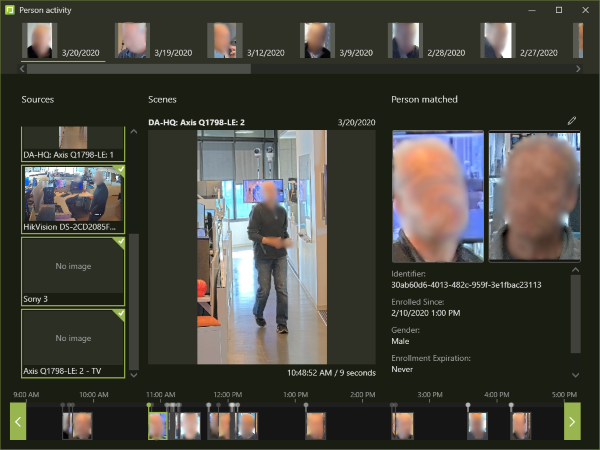
Person Activity Panel (Top Panel)
The Person Activity Panel shows the dates when the person triggered one or more events. Click on any event to populate the Activity Timeline Panel with all the events of that date.
Sources Panel (Left Panel)
Shows all the cameras associated with the event(s) that you've selected in the Person Activity Panel and/or the Activity Timeline Panel.
Scenes Panel (Center Panel)
Shows event scenes from the event you selected in the Activity Timeline Panel if available.
Person Matched Panel (Right Panel)
Shows the person whose activity is being described by this window.
Activity Timeline Panel (Bottom Panel)
Shows the times of day when events were triggered on the date specified by the event you selected in the Person Activity Panel. Selecting the events on this timeline populates the Scenes Panel with event scenes, if available.
See Also
- Camera Feed Analyzer
- Operator Console
- People Window
- Events Window
- Video Feeds Window
- Search by Image Window
- Create New Report Window
- System Configuration Window
- Preferences Window
- Cloud Licensing
- Windows Desktop Client Logging
- SAFR Desktop Command Line Install Options
- Desktop Client Command Line Interface