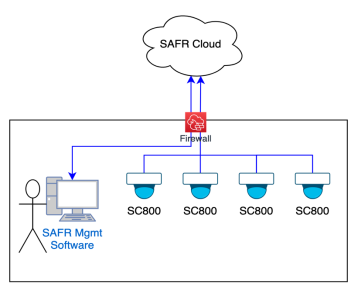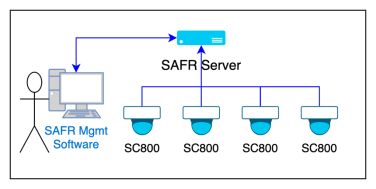1 Introduction
1.1 About this document
This document provides a short introduction to the SAFR Camera. It describes the minimal steps to setup and operate the SAFR Camera. For a complete description of the SAFR Camera and its capabilities, please refer to the SAFR Camera Administration Guide. For more general software capabilities that are applicable to SAFR Camera and 3rd Party Camera Surveillance solutions as well as SAFR SCAN, the Access Control Solution, please refer to the SAFR Software Administration Guide.
1.2 About SAFR Camera
SAFR Camera brings NIST-leading live video face recognition and video analytics features to the edge. Embedded directly into the camera, SAFR utilizes onboard compute functionality for face detection, recognition and related analytics — reducing network traffic and eliminating the need for expensive servers.
While SAFR Camera can operate as a standalone camera with no network connection, it is also possible to take advantage of the powerful multitiered architecture of SAFR Server to provide powerful administration tools. SAFR Cameras can be managed centrally by SAFR Server or SAFR Cloud. SAFR Server or SAFR performs the following roles:
- Distributed Camera configuration (single or bulk updates)
- Firmware updates
- Centralized watchlist management
- Event aggregation for monitoring and reporting
- Event to action workflows
SAFR Camera can be deployed with SAFR Server as a fully on premises solution (all data maintained on your network) or can be connected to SAFR Cloud (no local servers required). The graphic below depicts each of these configurations.
|
SAFR Cloud Deployment (Serverless Deployment) |
SAFR on premises Deployment (Control your data) |
|
|
|