1 Introduction
- 1 Introduction
- 2 Reader Configuration
- 3 QR Code Specification
- 4 QR Code Reading Behavior
- 5 Troubleshooting
1.1 About QR Codes
SAFR SCAN supports using QR codes as an alternate means of authentication. QR codes behave much like an access card. They can be used as a single factor or as one factor of a multi-factor authentication process. Data encoded in the QR code is used to authenticate against data in the person record; either the access card id or access card UID may be used.
SAFR SCAN is interoperable with QR codes generated by external systems. Version 1 through 4 QR codes are supported though typically there is little need for a QR code with higher resolution than 40 alphanumeric characters (or 128 bit).
QR codes offer a cost effective and efficient method to manage visitors and staff. QR codes can be used to issue temporary access to visitors and contractors w/o the inherent problem of re-using from a pool of physical access cards. Each visitor or contractor can be issued a temporary badge either in printed form or transmitted to user’s mobile phones.
1.2 Video Tutorial
https://docs.real.com/videos/QRCode.mp4
1.3 How it Works
SAFR SCAN facilitates integration into various physical access control systems (PACS) to support QR codes. Following diagram depicts a typical deployment.
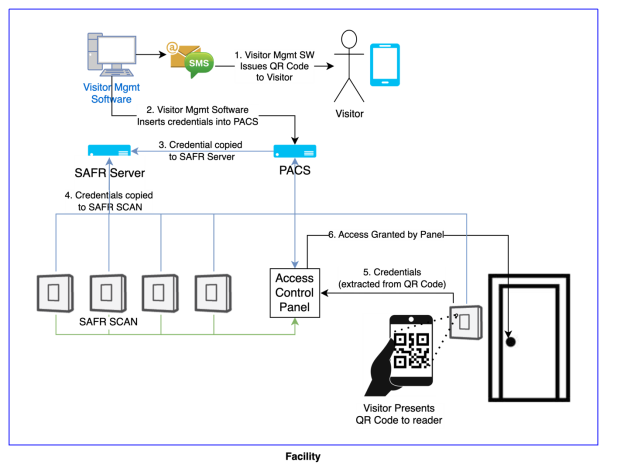
QR codes can be generated in an external system such as Visitor Management. The Visitor Management system sends credentials to the PACS software. Credentials can simply be a QR code or a set of authentication factors such as face and QR code. SAFR Server then pulls the credentials and distributes them to one or more readers.
SAFR SCAN reader is configured for either single factor or multi factor authentication. SCAN will authenticate each of the factors. QR codes are read by any of the Access Modes in SAFR SCAN that include Access Card as a factor. This includes:
- Face or Card
- Face or Card or Keypad
- Access Card or Keypad
- Face And Card
The visitor presents the QR code to the camera on SAFR SCAN. This can be printed on a temporary badge or displayed on a mobile phone. When read, the data encoded into the QR code is converted to a Access Card ID or a Card Serial Number (CSN) and compared against the database of persons. If a match is found, credentials are sent to the panel to determine if access should be granted or denied.
When performing 2 factor authentication (Face + Card), the QR code may be presented first or the face first. Whichever is presented first, SCAN will prompt for the second factor to complete authentication.